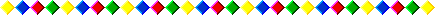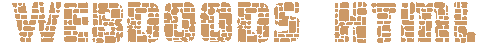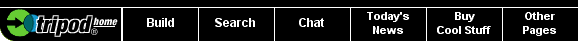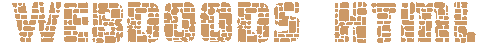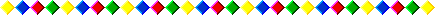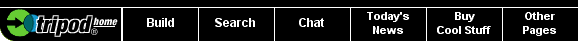 Cut, Copy & PasteThis is probably the most useful tool you'll use while building webpages. The fact is that we can copy text or HTML code from any text area or webpage and put it anywhere you want. A letter or poem or newspaper/magazine article, a long...drawn out HTML document or just about anything you want to copy and save. It'll save you a lot of time.You must command your terminal to highlight the desired text and then use either Cut or Copy to temporarily store the info until you decide to Paste it onto your e-mail or webpage.To highlight the text you would like to cut or copy from a textarea hold your Shift key down while using your right-arrow key to highlight the text from left to right until you've highlighted all the desired text.
Cut, Copy & PasteThis is probably the most useful tool you'll use while building webpages. The fact is that we can copy text or HTML code from any text area or webpage and put it anywhere you want. A letter or poem or newspaper/magazine article, a long...drawn out HTML document or just about anything you want to copy and save. It'll save you a lot of time.You must command your terminal to highlight the desired text and then use either Cut or Copy to temporarily store the info until you decide to Paste it onto your e-mail or webpage.To highlight the text you would like to cut or copy from a textarea hold your Shift key down while using your right-arrow key to highlight the text from left to right until you've highlighted all the desired text.
You can also use the arrow-down key to highlight downward 1 line at a time.If you have highlighted too many words you can use your left-arrow key to "un-highlight" the unwanted text.
To highlight the whole textarea or page hold the Cmd key down and press A.Use the following keys for Cut, Copy or PasteTo copy the highlighted text use: Cmd and CTo cut the highlighted text use: Cmd and XTo paste the text somewhere use: Cmd and VRemember to press the Cmd key and hold it down while you press your commands."NOTE:If you are using a wired keyboard you won't see a Cmd key. You will probably have a Microsoft/Windows key. Use that to perform the same as the Cmd key. With older wired keyboards that don't have a Cmd or Windows key use the Ctrl and Alt keys together to achieve the same function as the Cmd key."For WebTv..If you are on a page and not in a textarea you can't put a cursor where you would like so hit your FIND button and a screen will appear, type in the word you would like to start highlighting from and hit Find On Page You should see your highlighted word already highlighted so just take it from there and highlight all you want.If the word you want to highlight appears more than once on the page and the wrong one was highlighted hold the Cmd key down and press G until the desired word is highlightedUse the form below to practice.
Now, the text is temporarily stored in your terminal's memory. It will remain there until you cut or copy something else, change user-name or turn off your terminal.
Move your cursor down the the box below and press Cmd-V to paste it there. If you press the V more than once you will paste it again, and again...For WebTv Users..Go into the textarea above practice some more an paste it below.
You cannot Cut text from a webpage, only from a text-area such as a form-box. Use the Cmd+C command. The words are not lifted from the page but they are still in your terminals memory, so you can still paste it into a webpage-editor or e-mail or any textarea you would like.Top of Page