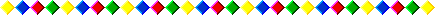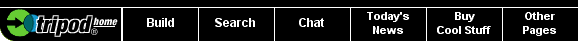
 |  |  |
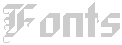
<body background="http://URL of background image or color here text=color here>
| There are 7 "font" sizes you can use on a webpage and you can use different colors in addition to the text-color in your <body> tag. Or don't use the "body-text attribute" at all and use font sizes and colors instead. (I never use a "text attribute" in my <body> tag, If you've noticed, my font colors and sizes change throughout my pages.) |
Examples: <font size=2 color=yellow>Here's an example.</font> Here's another example. <font size=4 color=green>Here's another example</font> Another example: <font size=6 color=slateblue>Another example</font> |
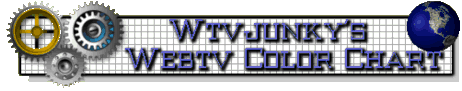
clear=both>