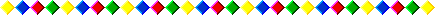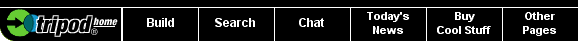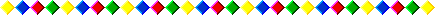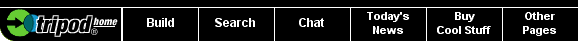
 Use marquees anywhere within the <body></body> tag. Also, keep in mind that page-loading time increases when using marquees and the marquee's speed slows down when using more than one marquee at a time.(Like I have on this page).Here is a basic marquee..
Use marquees anywhere within the <body></body> tag. Also, keep in mind that page-loading time increases when using marquees and the marquee's speed slows down when using more than one marquee at a time.(Like I have on this page).Here is a basic marquee..To make this one, use the code below:
<marquee>Your text goes here</marquee>
Put a background color on it like this..Here is the code:
<marquee bgcolor=darkblue><font color=gold>Like it?</font></marquee>
This marquee moves from left to right.To make this marquee, use the following code:<marquee direction=right>Your text here</marquee>
This marquee bounces back and forthTo do this, use the code below:<marquee behavior=alternate>Your text here</marquee>
Wanna speed it up or slow it down?To do this, use this code. You can change the scrollamount for a
faster or slower speed.<marquee scrollamount=20>Your text here</marquee>
Look at this one..To do this, use the code below. You can change the scrollamount and scrolldelay to get the effect you want.
<marquee scrollamount=300
scrolldelay=400>Your text here</marquee>
The words are coming from the middle..
To do this, use this code:<marquee direction=left width=50%>Your text
here</marquee><marquee direction=right
width=50%>Your text here</marquee>
Or use just part of the code to put a marquee in the center portion of your page.Like this:
To do this use the code below:<center><marquee direction=right width=30%>Your text here</marquee></center>
This one will come from the right and stop at the left.To do this one use the code below:<marquee behavior=slide>Your text here.</marquee>
Play around with attributes such as font color, bgcolor, width, scrollamount, scrolldelay etc. There are hundreds of marquee styles.Need Help? E-Mail MeTop of Page