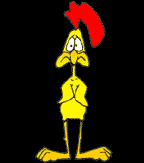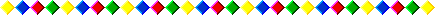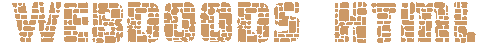

 | 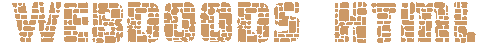 |  |

I predict you will have a new homepage soon! Be sure and send it to me. I've been using WebTv since December '98. I was a total stranger to the Internet before that time. I was suprised and amazed that WebTv users could do so much on the web. I started building my first set of webpages in March '99. I have been concentrating on music and guitar a lot lately, so I don't update these pages much. I'm a busy dood! |
| NOTE:Always remember when linking to to images, sound, etc. to follow the publishers directions.(Terms of Service) That means you need to upload the files to your homepage-publisher's server.(Your homepage directory) Go to Beth's Uploading to learn how to upload files to your homepage. It costs your publisher for the extra bandwidth if you don't. Plus it's against the rules of most homepage-providers. It will also help your page to load faster if you follow the rules, so please use responsibility when linking to published material on your homepage or e-mail. |
These must be the first and last tags that you put on your page.