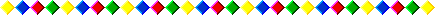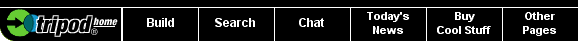
 |  |  |
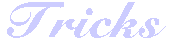
<SCRIPT LANGUAGE="JavaScript"> alert("Put your message in here") </SCRIPT> Put the code between the <body></body> tags. NOTE: Although WebTv does not support the Java platform we can use these scripts very easily. |
Have you noticed how my pages seem to slide in from the right or left or bottom...or top? Only us TV webbers can see it, but I like it. Hehehehe......Put it within your <body background="http://yadda-yadda-yadda"> tag. Don't forget to put a space between your background URL and the transition attribute. (As we must do with ALL attributes). Here is a list of all the possible transition effects that I have learned thus far. Some are hard to see even on WebTv but some choices seem to kick! I havn't tried them all yet. Go ahead have some fun. |
This is also for WebTv only but is very slick indeed. Use these codes before the <body> tag. <display hideoptions> This will turn off the status bar at the bottom of the screen. <display nosend> This tag won't allow visitors to send your e-mail or page to anyone. <display nosave> This tag won't let visitors save your page. <display nologo> This will prevent the webtv logo from appearing at the lower right of your page. <display address="the info you want us to see"> When someone hits the "info button" on WebTV, this will provide different info or a personal message instead of the address of the page. |
You can change the text and colors if you want:
Copy and Paste the following code, personalize it however you would like: <table border="4" cellpadding="7" bgcolor="darkblue"><tr><td align="center" colspan="2"><font color="hotpink" size="3"><b>Your title</b></font></td></tr><tr><td align="center" colspan="2"><form method="post" action="mailto:yourname@webtv.net?no_signature=true" enctype="text/plain"><input type="hidden" name="subject" value="You Have Mail !"><textarea bgcolor="white" text="darkblue" cursor="red" name="message" rows="1" cols="30" nohighlight autoactivate growable></textarea></td></tr><tr><td align="center"><input type="submit" value="Send" text="darkblue"><td align="center"><input type="reset" value="Erase" text="darkblue"></td></tr></table></form> | |||||||||||||